Design-Analysis Technologies LLC --- dAnalysisTech.com
Advanced Mechanical Design Analysis and Optimization

dAnalysisTech.com - Your Mechanical Engineering Partner
We specialize in advanced analysis, optimization, and design of mechanical systems.
We at dAnalysisTech.com focus on providing simple solutions for complex engineering projects. Our expertise lies in design-analysis, optimization, and process-software development. We also conduct research projects to deliver reliable results for automotive, aerospace, and defense structures.
Fatigue and Dynamics Software (FatDyn)
Performing fatigue and dynamic calculations can be made effortless by utilizing normal-mode or inertia-relief/static results as fundamental solutions.
Types of Solutions:
- Inertia-relief/static
- Modal-transient (solution control for each mode)
- Inertia-relief/static using normal modes (unique?)
- Modal-Resonance (unique?)
Results:
- Fatigue analysis for SN and EN
- Dynamic calculations (time history)
-
Relative displacement between two nodes (unique?)
-
Displacement, velocity, and acceleration
-
Force and stress
-
Modal coordinates
-
Modal loading (unique?)
Load Case Generation:
- Min-max load time history
- Specific time steps (unique?)
- Max stress location of top fatigue elements (unique?)
In the above section, "unique?" indicates this may not be available in other software tools
The following are few additional "unique?" capabilities:
-
Multiple Load Cases: each with its own analysis-type and duty-cycle. Total damage is by linear combination
-
Fatigue Property Mapping by one of:
- All
- by-sets
- by PIDs including PID-sets
- MIDs including MID-sets
--> Each group can have different fatigue material either SN or EN ---> Stress and strain life in same analysis
-
Fatigue Stress Methods:
- Absolute Max Principal
- Signed Mises
- Max Stress Plane
- Max Shear P1 (normalized to uniaxial data)
--> more than one stress method can be selected in the same analysis. All these methods are applicable to both shell and solid elements
We are in the process of developing this project and will soon release a demo version as a stand-alone windows-exe.
Ex-1: Fatigue Analysis of a Truck Frame (by FatDyn)


By simply choosing an Analysis-Method, fatigue life can be calculated for either Inertia-Relief/Static or Modal-Transient.
Generally, Modal-Transient fatigue analysis is a complicated process that required the use of FEA tools like Nastran/OptiStruct and fatigue software like nCode. However, now it's just a matter of clicking a button after running a normal mode analysis.
Ex-2: Fatigue and Dynamic Analysis of a System (by FatDyn)

By simply clicking buttons, fatigue and dynamic calculations can be performed in easy steps.

Fatigue Results in csv (for FEMAP, etc. ) and HWascii (for HyperView) formats
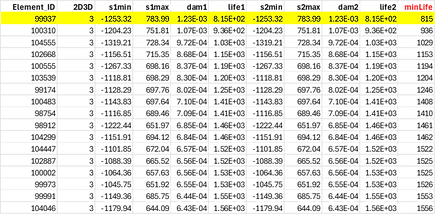
Node time-history in csv format

Force time-history in csv format

Stress time-history in csv format
